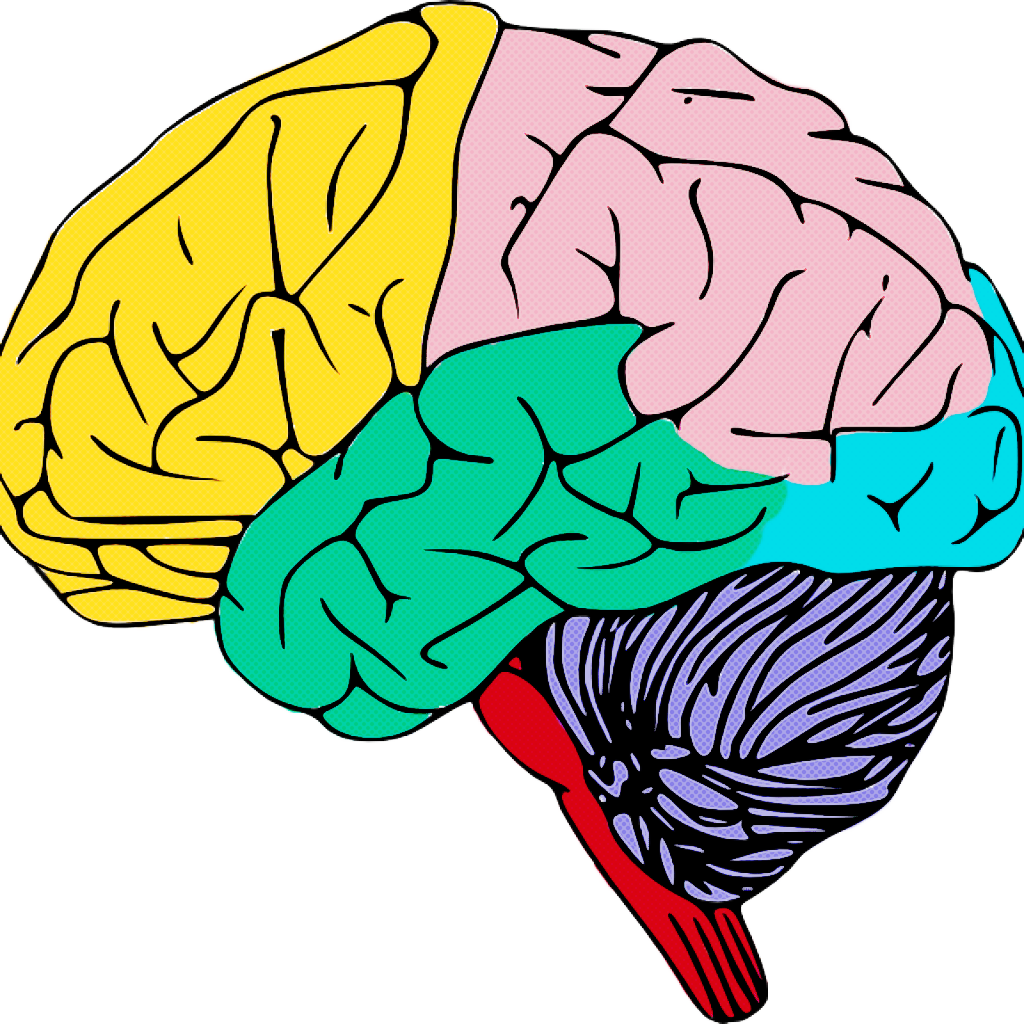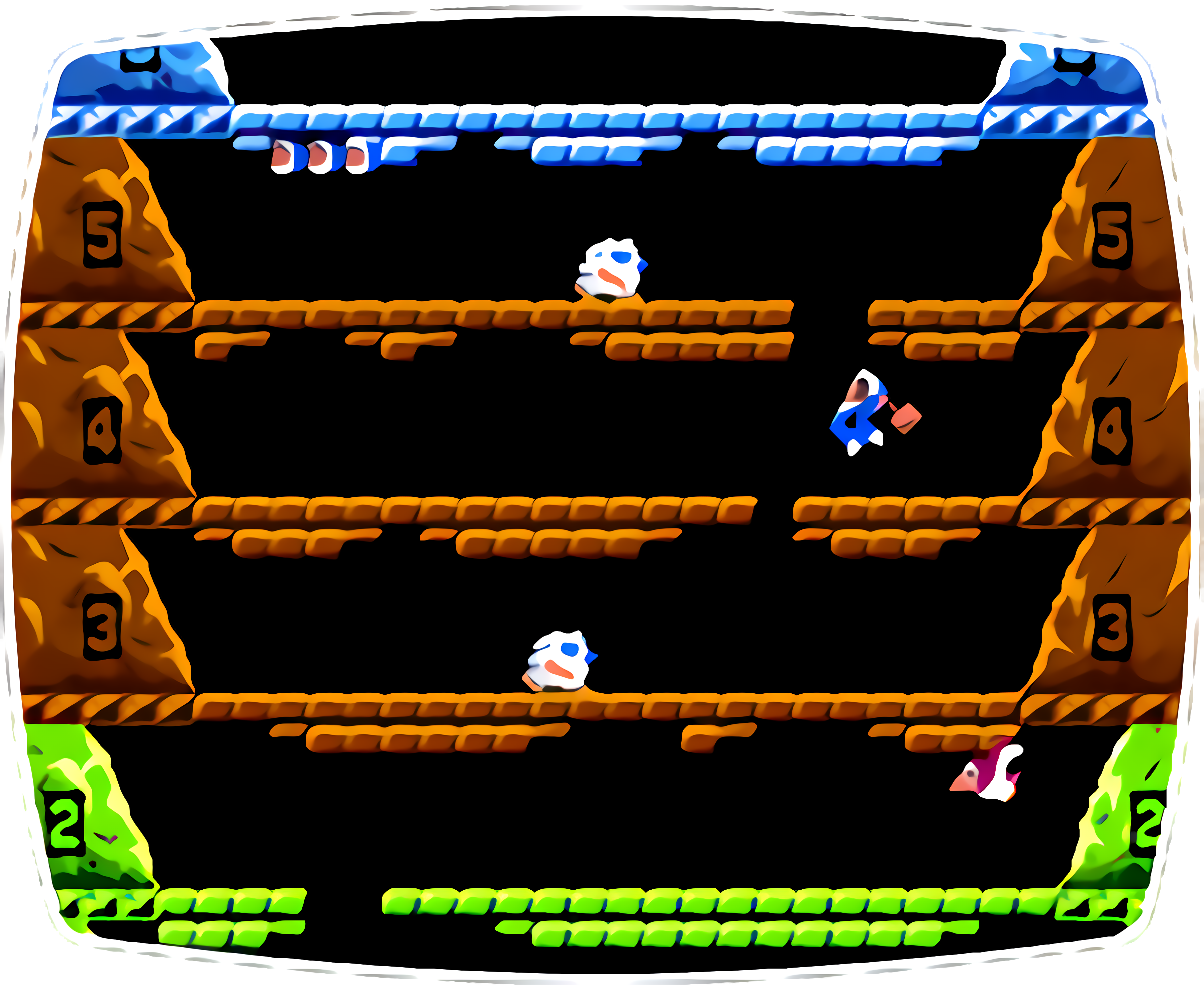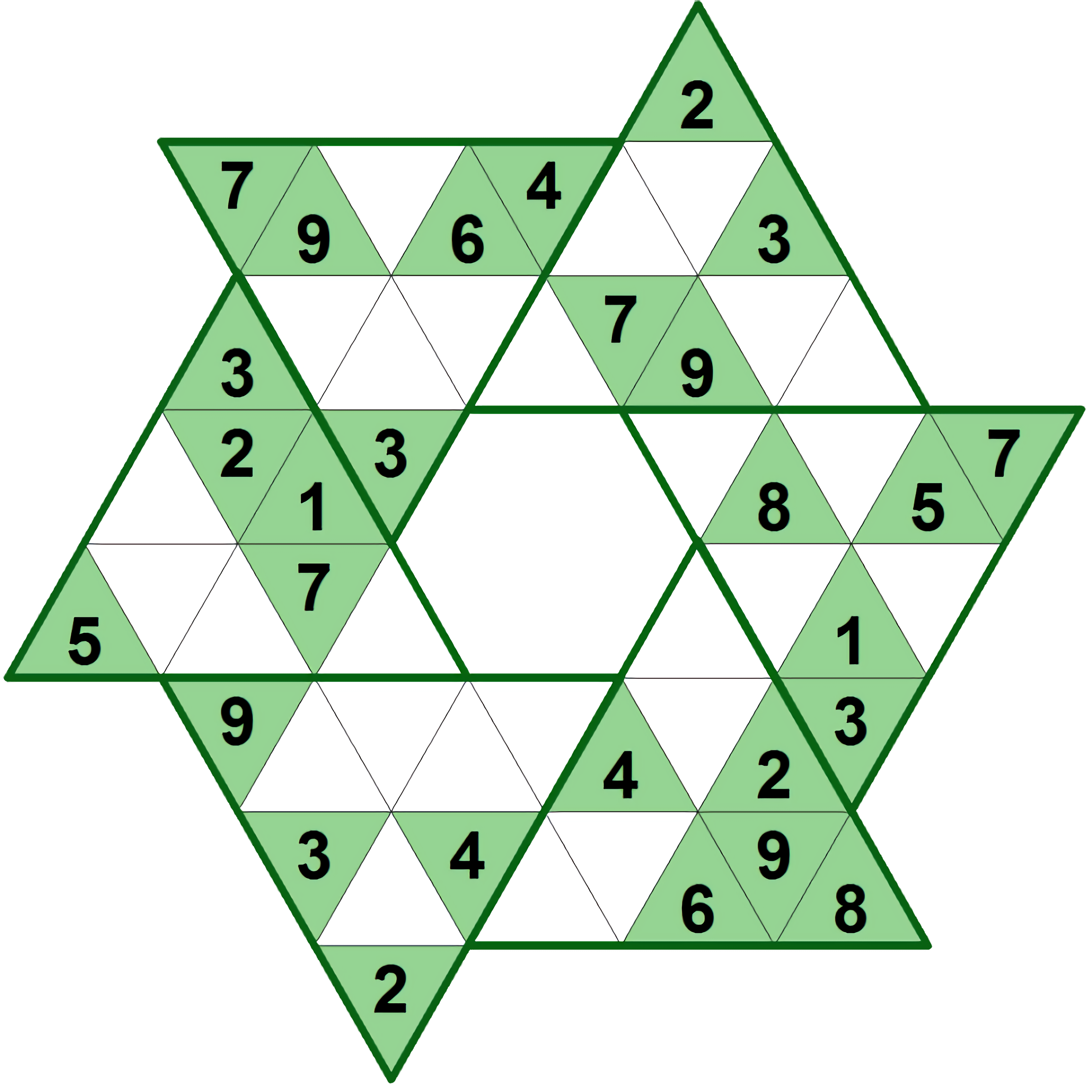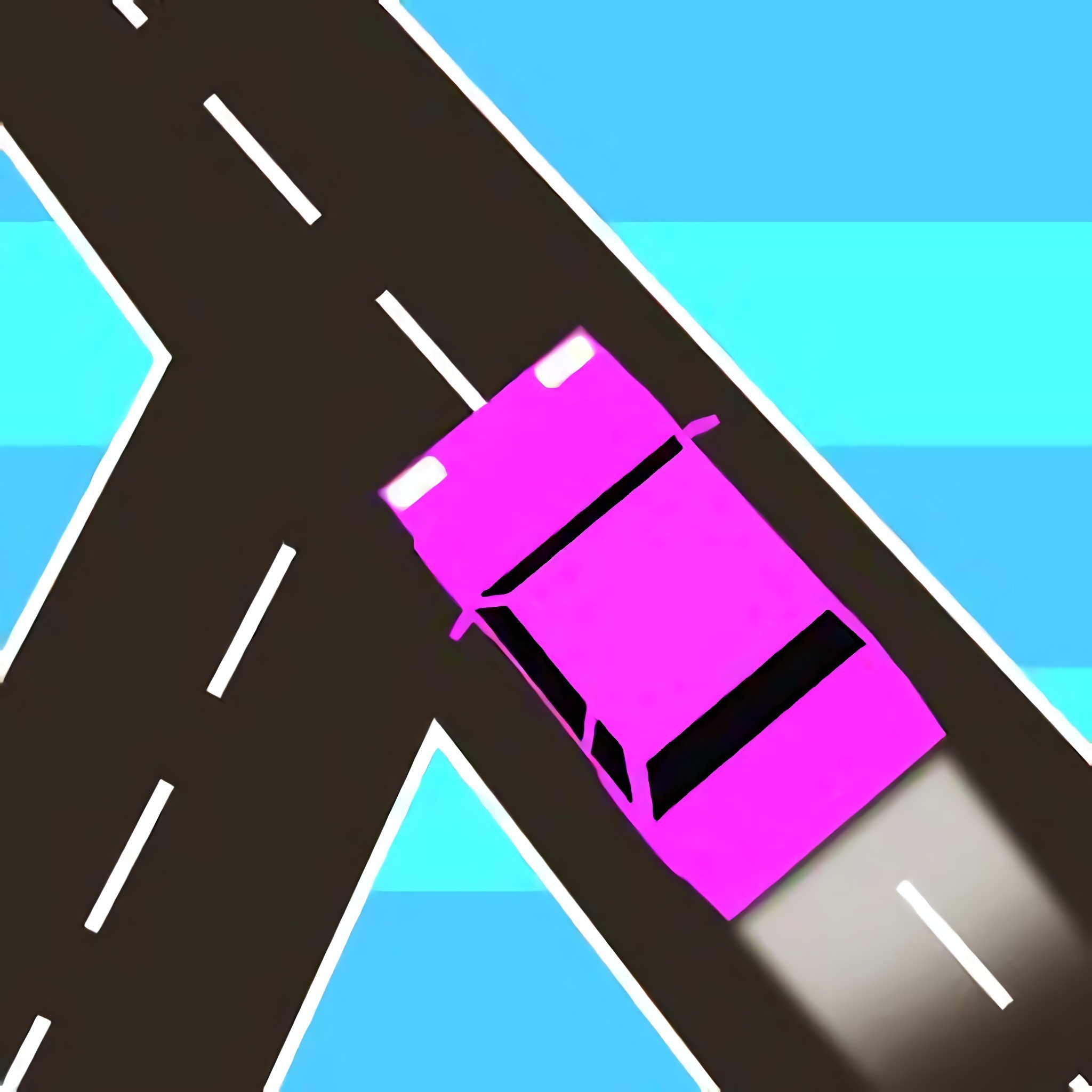Microsoft Sudoku

About the game Microsoft Sudoku
Microsoft has breathed new life into the popular game of Sudoku, making it more accessible to beginners while still challenging for experienced players. This revamped version of the classic puzzle game is perfect for those who enjoy engaging and educational gameplay. Microsoft Sudoku is a digital puzzle game that offers four levels of difficulty, from beginner to expert. The level you choose determines how many numbers are pre-filled into the puzzle grid. The easier the level, the more numbers are given. Your task is to fill in the remaining empty cells with the numbers 1 to 9, which are displayed at the bottom of the game screen. Simply click on the cell where you want to place a number, then click on the number itself.
Games Like Microsoft Sudoku
-
Web Sudoku: An online version of the classic game with varying levels of difficulty.
-
Sudoku.com: This game offers daily challenges and helpful hints for players of all skill levels.
-
247 Sudoku: A free online game with easy-to-use controls and multiple levels of difficulty.
-
Brainium Sudoku: This game features advanced hint systems and error checking, making it great for beginners.
What are the benefits of playing Microsoft Sudoku
Playing Microsoft Sudoku not only provides an enjoyable gaming experience, but it also offers numerous benefits. This game is a great way to exercise your brain and improve your problem solving skills. The varying levels of difficulty cater to all players, from beginners to Sudoku masters. The user-friendly interface makes it easy to navigate, and the digital format allows you to play anytime, anywhere. Whether you're a seasoned Sudoku player or new to the game, Microsoft Sudoku is sure to provide hours of challenging fun.
 Snail Bob
Snail Bob
 Idle Arks: Sail and Build
Idle Arks: Sail and Build
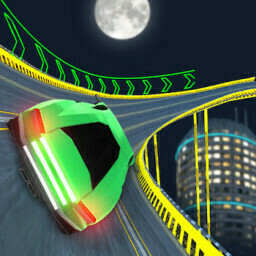 Two Punk Racing
Two Punk Racing
 Super Onion Boy
Super Onion Boy
 Fireboy and Watergirl 5: Elements
Fireboy and Watergirl 5: Elements
 Torture the Trollface
Torture the Trollface
 Baking Apple Cake - Baby Hazel
Baking Apple Cake - Baby Hazel
 My Dolphin Show
My Dolphin Show
 Traffic Jam 3D
Traffic Jam 3D
 Drac & Franc: Dungeon Adventure
Drac & Franc: Dungeon Adventure
 Fireboy and Watergirl 4: The Crystal Temple
Fireboy and Watergirl 4: The Crystal Temple
 Princesses VS Epidemic
Princesses VS Epidemic
 Skate Hooligans
Skate Hooligans
 Slope Unblocked Game
Slope Unblocked Game
 Catch the Candy
Catch the Candy
 Rickshaw Driver
Rickshaw Driver
 Mexico Rex
Mexico Rex
 Penalty Shootout Multi League
Penalty Shootout Multi League
 Star Wars Rebels: Special Ops
Star Wars Rebels: Special Ops
 Bob The Robber 4
Bob The Robber 4
 The Legendary Trials - Craig of the Creek
The Legendary Trials - Craig of the Creek
 Real Chess
Real Chess
 Trollface Quest Video Memes and TV Shows
Trollface Quest Video Memes and TV Shows
 Princess Easter Hurly-Burly
Princess Easter Hurly-Burly
 Real Gangster Simulator Grand City
Real Gangster Simulator Grand City
 Jump Jousts - Teen Titans Go!
Jump Jousts - Teen Titans Go!
 Princess Cupcake
Princess Cupcake
 Zombie Mission 3
Zombie Mission 3
 Cutie Unicorn Care
Cutie Unicorn Care
 Basketball Strike
Basketball Strike
 Offroad SUV Stunt Jeep Driving 4x4
Offroad SUV Stunt Jeep Driving 4x4
 Fireboy and Watergirl 3: The Ice Temple
Fireboy and Watergirl 3: The Ice Temple
 Age Of War
Age Of War
 Superman Nuclear Rescue
Superman Nuclear Rescue
 Cheese Swipe
Cheese Swipe
 Squid Challenge
Squid Challenge
 Infinity Battlefield Ops
Infinity Battlefield Ops
 Princess Cuffing Season
Princess Cuffing Season
 Indian Truck Driver Cargo Duty Delivery
Indian Truck Driver Cargo Duty Delivery
 Princess E-girl Fashion
Princess E-girl Fashion
 Hungry Shark Arena
Hungry Shark Arena
 Bubble Shooter Planets
Bubble Shooter Planets
 Slash of Justice - Teen Titans Go!
Slash of Justice - Teen Titans Go!